For my last form of emerging technology I decided to break down and make a facebook.
I've never really done anything like this and I thought that it would be difficult, but it was probably one of the easiest things I've ever done online.
Facebook, as I'm sure everyone already knows, is a way of communicating with friends online. You share all of your information with the people that you know, but may not talk to on a regular basis.
I thought that setting facebook up was very user friendly. It walks you through step by step as to what you need to do in order to sign up. I didn't really care for the site itself, however. I think it's so plain looking and boring. It doesn't really appeal to any part of my personality. I thought it lacked that creative boost that myspace seems to do so well with.
Here is a link to my facebook:
http://www.facebook.com/find-friends/?code=1456974235#/profile.php?id=100000111499145&ref=profile
I think that the setup of it is really simple. You just go to facebook.com and create a profile. The site takes you through a step by step process to set it up.
Friday
The new technology I explored was Smilebox.
Smilebox is an online scrapbook. You can pick the type of book, music, all the pictures, and colors. It's a great idea if you're into this kind of thing or if you would like to send pictures to out-of-state relatives in a creative way.
This is one of the easiest things that I've ever used on a computer recently. It is very comparable in set up to a blog because it takes you through the program step by step. It is nearly impossible not to set this up right if you read the user friendly directions. It even tells you exactly how to post it to your blog!
Here is my sample smilebox scrapbook:
Smilebox is an online scrapbook. You can pick the type of book, music, all the pictures, and colors. It's a great idea if you're into this kind of thing or if you would like to send pictures to out-of-state relatives in a creative way.
This is one of the easiest things that I've ever used on a computer recently. It is very comparable in set up to a blog because it takes you through the program step by step. It is nearly impossible not to set this up right if you read the user friendly directions. It even tells you exactly how to post it to your blog!
Here is my sample smilebox scrapbook:
 |
| Make a Smilebox scrapbook |
Podacasting:
Anyone can make a podacast. A podcast is a way of conveying a message through an audio recording. You can take out any mistakes that you've made from finding the spot and deleting it. You can add music if you so choose. Podcasts can be used to teach in the classroom....if a student wishes to pull a lecture up outside of the classroom. There are a ton of free podcasts available on Itunes. Podcasting is just a newer way of communication.
I don't personally think that I will be using a podcast again. I might enjoy listening to others, however, making more myself is not something that will occur in the immediate future. I had to be walked through how to use this by someone who is very familiar with computers. There is no way I would have been able to do this on my own.....therefore, I wouldn't call this very user friendly. I'm terrible with computers, and this was not something that was easy to set up. Once it's set up, making the podcast itself isn't as difficult.
Here is my podcast on the History of Halloween:
http://oncourse.iu.edu/access/content/user/kayhuber/Halloween_s History.mp3 History.mp3
I found this article online at the Historychannel.com Here is the link: http://www.history.com/content/halloween/real-story-of-halloween
and I used "A window to the Past" as the background song, composed by John Williams.
Anyone can make a podacast. A podcast is a way of conveying a message through an audio recording. You can take out any mistakes that you've made from finding the spot and deleting it. You can add music if you so choose. Podcasts can be used to teach in the classroom....if a student wishes to pull a lecture up outside of the classroom. There are a ton of free podcasts available on Itunes. Podcasting is just a newer way of communication.
I don't personally think that I will be using a podcast again. I might enjoy listening to others, however, making more myself is not something that will occur in the immediate future. I had to be walked through how to use this by someone who is very familiar with computers. There is no way I would have been able to do this on my own.....therefore, I wouldn't call this very user friendly. I'm terrible with computers, and this was not something that was easy to set up. Once it's set up, making the podcast itself isn't as difficult.
Here is my podcast on the History of Halloween:
http://oncourse.iu.edu/access/content/user/kayhuber/Halloween_s History.mp3 History.mp3
I found this article online at the Historychannel.com Here is the link: http://www.history.com/content/halloween/real-story-of-halloween
and I used "A window to the Past" as the background song, composed by John Williams.
Saturday
Introduction
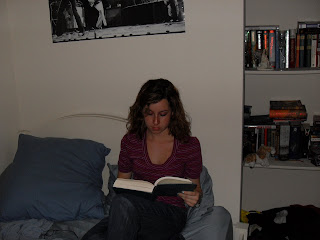
I'm Kayla and I'm halfway through school for english education. I recently bought a house with my boyfriend in Danville. This is the only class that I'm taking this summer, but it's crucial that I pass because this class is the one thing standing between me and the blocks. I love reading....some of my favorite authors are: Shakespeare, Juliet Marillier, Jennifer Fallon, Sherman Alexie, Edgar Allan Poe, and Stephenie Meyer.
I'm not really very good with technology, but I see most of the upsides for using it.
This was my first time doing anything like this for myself. I have a Myspace, but my brother set it up for me. Actually this was fairly simple and this site was very user friendly. I think that the directions were easy to follow and if I can do it I'm sure that everyone else will get along easily. The site sets it up for you step by step. Mine is just basic, and I'm not sure if I'll ever learn how to get creative with it. This will do for now.
I'm not really very good with technology, but I see most of the upsides for using it.
This was my first time doing anything like this for myself. I have a Myspace, but my brother set it up for me. Actually this was fairly simple and this site was very user friendly. I think that the directions were easy to follow and if I can do it I'm sure that everyone else will get along easily. The site sets it up for you step by step. Mine is just basic, and I'm not sure if I'll ever learn how to get creative with it. This will do for now.
Subscribe to:
Comments (Atom)
